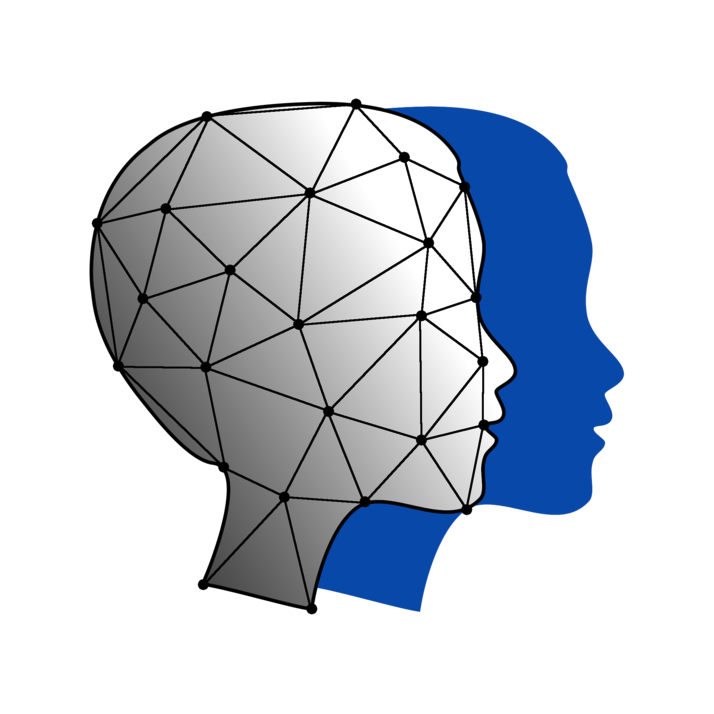Manipulating Data
Let’s Do Digital Team
Python data libraries
- Pandas
- NumPy
- Scipy
Pandas
What is Pandas?
Pandasis a library for working withtabulardata in Python.- Tabular data is data that is stored in rows and columns, like in a spreadsheet.
- The 2-dimensional data is stored and manipulated in
dataframes.
What is Pandas?
- Great for working with spreadsheets or databases.
- Widely used in data science.
Common Pandas Tasks
- Load data from a file.
- View data.
- Edit data.
- Filter data.
- Save data back to a file.
Why Use Pandas?
- Easy to learn and very useful.
- Works well with big datasets.
- Helps you clean and analyse data.
- A key tool for data analysis in Python.
Numpy
What is NumPy?
NumPyis a Python library for working with datasets usingNumPy arraysof varying dimensions.- Arrays are like python
listsbut faster and more powerful. - Great for mathematical and scientific calculations.
- Core tool in data science and machine learning.
Key Concepts in NumPy
- NumPy Array: A grid of values (1D, 2D, or more).
- Efficient for storing and working with lots of data.
- NumPy makes mathematical operations fast and easy.
- Use NumPy for calculations across whole arrays all at once.
Why Use NumPy?
- Very fast and efficient for working with numbers.
- Easy to perform complex calculations.
- Used in data analysis, machine learning, and more.
- Essential for handling large datasets.
Scipy

Scipy
- Scipy is a Python library for scientific and technical computing.
- It builds on NumPy and provides more advanced functions.
- It can carry out complex mathematical operations and statistics, eg linear algebra and p-value calculations.
Let’s Code!
Printing your variables
Output:
5
5Pandas
Load Data with Pandas
- Import the pandas library.
- Load data from a file into a
DataFrame.
Update Data with loc
- Use the
loc(location) method. - Use
dataframe_name['column name']to select a column. - Search for a specific value in this column using
==and the value. - In the second
locargument, specify the column to update. - Update the value as needed.
iloc
- Use
iloc(integer location) to select rows and columns by position. - Use
dataframe_name.iloc[row_number, column_number].
Filtering DataFrames
- A filter is a condition to select rows from a dataframe.
- Use the
[]operator to filter rows. - Use a condition (eg more than >) to filter rows.
- You can then save this as a new dataframe.
Get some statistics
- You can get some basic statistics from a Pandas dataframe.
Output:
Patient_ID Age Cholesterol Glucose Level
count 6.000000 6.000000 6.000000 6.000000
mean 3.333333 56.666667 208.333333 107.166667
std 1.632993 9.309493 20.412415 22.003788
min 1.000000 45.000000 180.000000 90.000000
25% 2.250000 51.250000 200.000000 95.750000
50% 3.500000 55.000000 205.000000 99.000000
75% 4.750000 62.500000 217.500000 107.500000
max 5.000000 70.000000 240.000000 150.000000Refining the return results
- First, you define filtering condition.
- Next, you state what column you want to return.
pandas_split.py
patient_data_2['Diagnosis'] == 'Hypertension'finds all rows where the diagnosis is hypertension.['Cholesterol']returns only the cholesterol values for the rows that are filtered by the above query.
NumPy
Creating a NumPy Array
- Import the NumPy library.
- Create an array from a python list (eg [1, 2, 5, 6]).
Shapes
- The shape of a NumPy array tells you how many elements are in each dimension.
- Use the
shapeattribute to find the shape of an array.
Output:
(2, 3)Update NumPy Arrays
- Much like normal Python lists.
Output:
[10 2 2 4 1 1 7]Scipy 2
More advanced statistics with Scipy
- Here we can use the stats module.
- An example is the t-score and p-value by using
stats.ttest_ind. - Let’s say we have two groups of patients: one with hypertension and one without.
Output:
t-score: 2.5
p-value: 0.05Statistics
Note:
- A t-score (or t-statistic) of > 1 implies more than one standard deviation from the mean.
- A p-value of less than 0.05 is considered statistically significant.
Now try it yourself!
- Go to the Lesson 2 folder.
- Open
lesson_2.ipynb. - Don’t forget to ask your tutor if you need help.
- See you in 40 minutes.