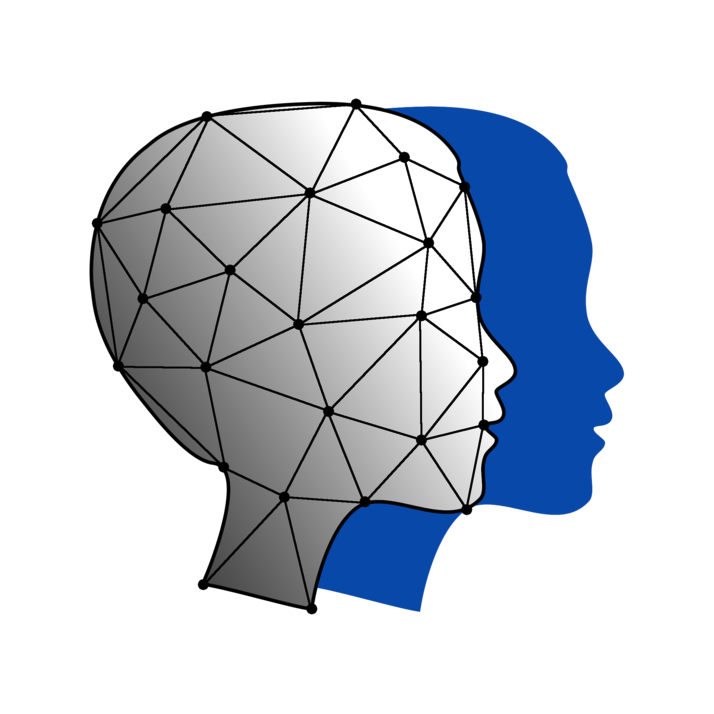🎵 Do you want to build a web app? 🎵
Module 1
Let’s Do Digital Team
What to build?
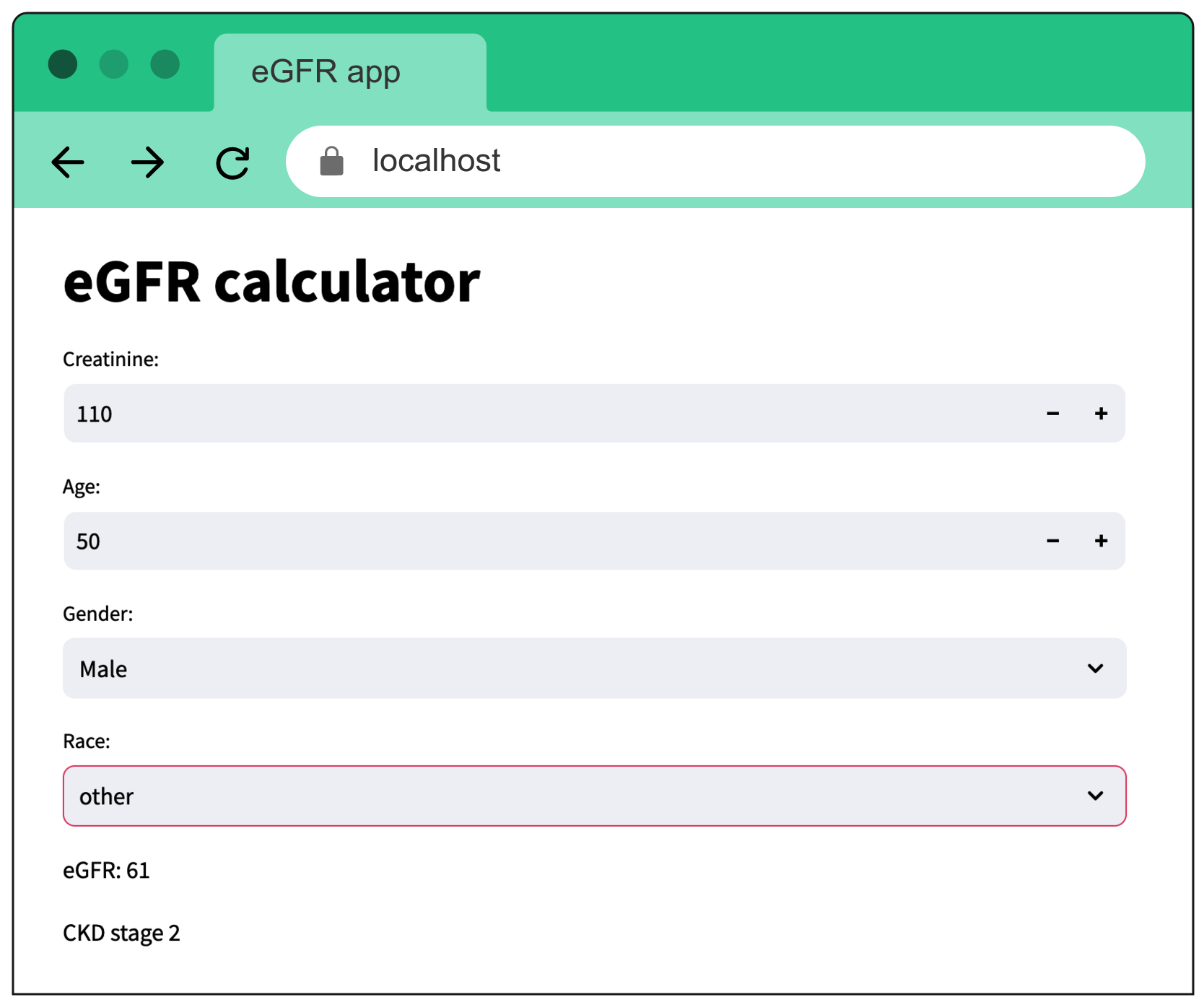
Streamlit
- We will be using a python web app framework called
Streamlit. - Frameworks are great, as someone else has done most of the heavy coding to make it easier for you to carry out a task (in this case building a web app).

Module import
Direct import
or as an alias
Who is running what?
- Checks if the current file is being run as an imported library or directly
Streamlit methods
streamlit methods.py
magicEnabled = false
- We have turned off a feature in Streamlit that shows all of your code in the browser using:
(See .streamlit/config.toml file if interested)
Stopping a running program
CTRL - C
or
CMD - C
Warning!
- You are building an educational program. This is NOT to be used with real patients!
Time to install a framework
- You now need to install the Streamlit framework. Don’t worry, it is very easy:
- And now run this code:
Now off you go!