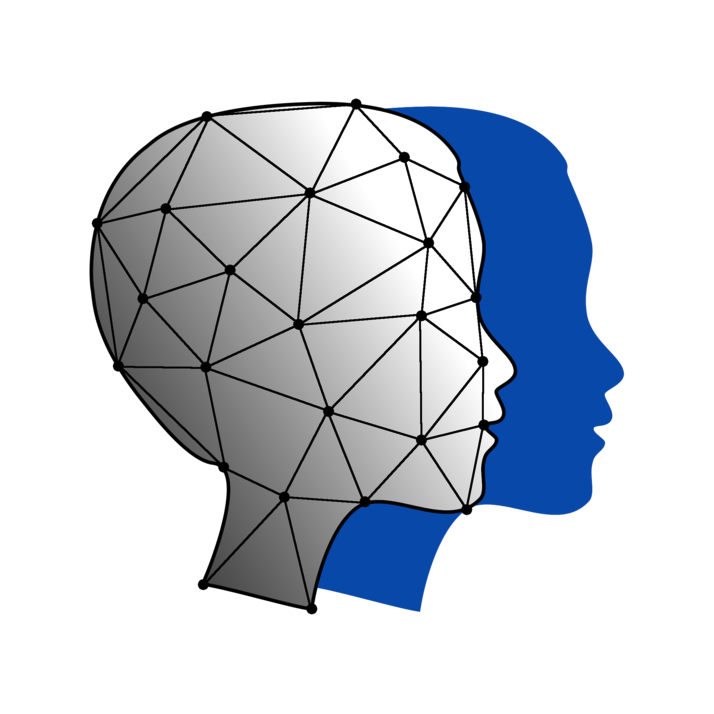Python basics - 2nd slide deck
Module 0
Let’s Do Digital Team
OK, so you can create variables, change them and compare them. What next?
Control flow - if statements
if_statement.py
Output
Patient is allergic to penicillinsControl flow - if statements
if_statement.py
Output
Patient is allergic to penicillinsControl flow - if statements
if_statement.py
Output
Patient is allergic to other antibioticsControl flow - for loops
Output
1
2
3
4
5Control flow - for loops and breaks
- You can also stop the loop when a condition is met.
for_loop_break.py
Output
1
2
3
4
5
6
EndControl flow - while loops
Output
1
2
3
4
5Colons, look out for the colons
- All if, while and for statements must end with a colon
Colons
- The same goes for functions.
Indexing lists
- Indexing in python starts at
0.
Output
aDictionary lookup
- You can get a
valuefrom a dictionary by providing it with thekeyyou want to look up.
Output
11Functions
- Reusable organised code. DRY
- A function:
- Takes zero or more input values,
- Undertakes some process, and
- Returns zero or more output values.
Anatomy of a function
Anatomy of a function
Anatomy of a function
Inbuilt functions
- There are some functions that are already built into python, eg
Output
hello world
5You got all that?
- Now it is your turn.
- Time for some hands on coding in
Lesson 3. - You need to change directory
- Then run the first exercise:
Computers are pedantic!
- Remember that computers think in
TrueandFalse, e.g.1and0s. They are literal thinkers. - Even one character being out of place can break your code.
- So watch out for that
unpaired quotation mark, look out for thatspacethat should not be there, and make sure youmatch your indentations to your if statements. - Now go have some fun in your tutor groups with hands-on coding and debugging.
- Come back to these slides to remind yourself of key concepts - https://letsdodigital.org/learn/learn-python/module-0/